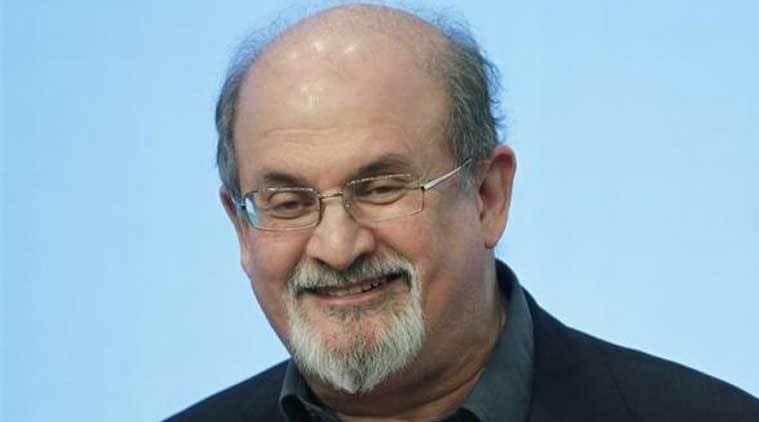In today's digital age, privacy is more important than ever. With the advancement of technology, hidden cameras are becoming smaller and more discreet, making it easier for someone to invade your privacy without your knowledge. Whether you are renting a new apartment, staying at an Airbnb, or just want to ensure your home is free from unwanted surveillance, it's crucial to know how to find and remove hidden cameras. This article will provide you with essential tips on how to protect your privacy and maintain a safe space in your home.
Types of Hidden Cameras
Before you start searching for hidden cameras in your home, it's essential to understand the different types of devices that could be used for surveillance:
Wired Hidden Cameras
- Connected to a power source and can transmit video feed over cables.
- Can be hidden in everyday items like smoke detectors, wall clocks, or electrical outlets.
Wireless Hidden Cameras
- Battery-powered and transmit video feed wirelessly.
- Can be disguised as various objects, such as picture frames, USB chargers, or even plants.
How to Find Hidden Cameras
Perform a Physical Inspection
- Check common hiding spots like smoke detectors, wall decorations, and electrical outlets.
- Look for any unusual wires or cables that don't seem to belong.
- Use a flashlight to search for hidden cameras in dark areas.
Scan for RF Signals
- Use a radio frequency (RF) detector to sweep the room for wireless cameras.
- Move the detector around the room while paying attention to any sudden spikes in signal.
- RF detectors can help you locate cameras that are transmitting wireless signals.
Check for Camera Lens Reflections
- Turn off all lights in the room and use a flashlight or smartphone camera to scan for reflections.
- Hidden camera lenses will typically reflect light, making them easier to spot in a dark environment.
- Look for small glimmers of light coming from unexpected places.
Removing Hidden Cameras
Disable the Camera
- If you find a hidden camera, the first step is to disable it to stop any further recording or transmission of video feed.
- Disconnect the power source or remove the batteries from the camera.
- This will prevent any unauthorized monitoring from taking place.
Disconnect or Remove the Camera
- Once the camera is disabled, carefully disconnect it from its hiding spot.
- Remove the camera from the premises to ensure that your privacy is fully restored.
- Dispose of the camera properly to prevent any potential data breaches.
Seek Professional Help
- If you are unsure about how to remove a hidden camera safely, consider seeking the assistance of a professional.
- Security experts or private investigators have the knowledge and experience to detect and remove hidden cameras effectively.
- They can also provide advice on how to prevent future surveillance attempts in your home.
Preventative Measures
Protect Your Privacy
- Regularly inspect your home for any signs of unauthorized surveillance.
- Be cautious when staying in unfamiliar places or using public restrooms.
- Keep sensitive conversations private and avoid discussing confidential information in front of unknown devices.
Use Privacy Devices
- Consider using privacy devices like camera covers, signal jammers, or noise generators to protect your privacy.
- Invest in a good quality security system for your home to deter potential intruders.
- Enable encryption and two-factor authentication on your devices to prevent unauthorized access.
Stay Informed
- Stay updated on the latest privacy laws and regulations in your area to know your rights as a homeowner.
- Educate yourself on cybersecurity best practices and how to secure your devices from potential hacks.
- Join online communities or forums to share experiences and learn from others about protecting privacy.